%20(2).png)
%20(2).png)
%20(1).png)
Product Updates
Get the scoop on the latest AutoCAD release—no file format change, new learning tools like AutoCAD Foundations, smarter markup workflows, connected support files, and updated Smart Blocks features.
Matt Kolberg - Technical Consultant Infr/GIS 25 Mar 2025

Well, it’s that time of year again when Autodesk bestows us with the latest release of their flagship drafting application. Official documentation is not yet available, so read on to see which features speak to this blogger.
This is probably the most-asked question, and I’m happy to say that there is yet again, no format change. We are still on the 2018 format. Good news for everyone!
AutoCAD Foundations helps you gain the knowledge you need to understand essential features and workflows. With these foundational skills, you can use AutoCAD to create architectural, mechanical, civil engineering, and other types of designs.
This tool is for users new to AutoCAD; it is a new learning resource.
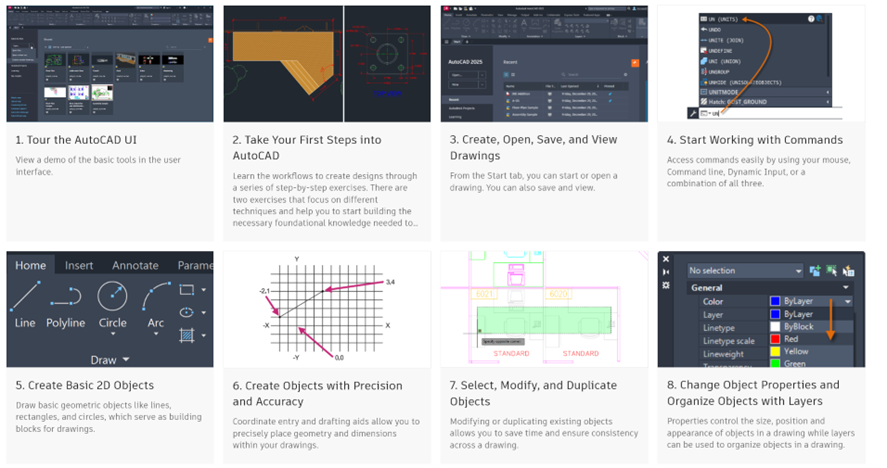
Support files are now connected, which means that all drawings and collaborators in an Autodesk Docs project can share one set of support files.
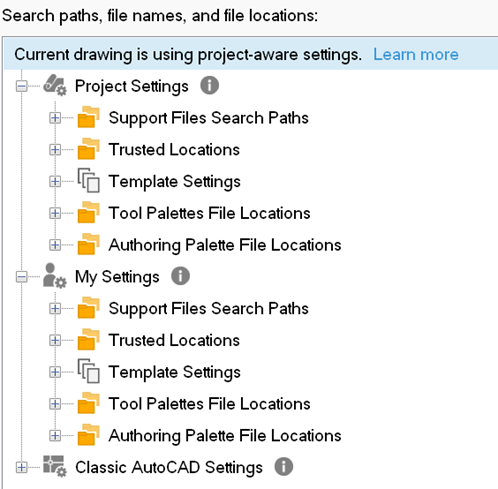
Markups made in both Autodesk Docs and PDF editors such as Bluebeam Revu can be imported, and users can use the intelligent markups tools. Autodesk Docs Issues are visible in this interface now.
The BCONVERT and DETECT commands have been renamed to BSEARCH and BDETECT, respectively.
%20(2).png)
%20(3).png)
© Copyright 2024 SolidCAD. All Rights Reserved. Web Design by Shift8

.png)